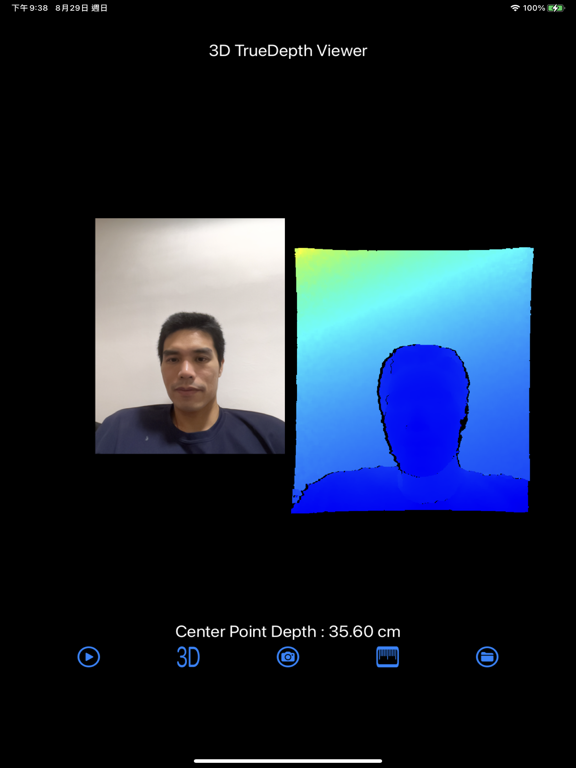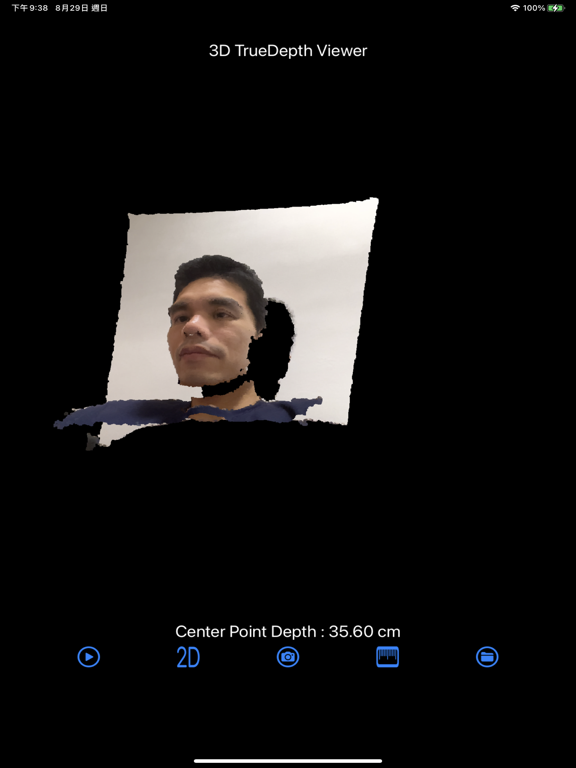
The FrontDepth View feature offers a real-time image from the TrueDepth camera. The TrueDepth sensor is particularly useful for capturing images in low-light environments.
With FrontDepth View, you can explore your face from different angles by simply panning the display. This allows you to adjust the viewing angle effortlessly. Additionally, you can switch between 3D and 2D views to see the original 2D photo along with the depth information of the image.
To save a 3D picture of your face, just click the camera icon. If you want to browse through your saved 3D face photos, click the folder icon to view all of them.
The ruler icon provides a measurement function, allowing you to measure the length and area of any object you wish to assess.